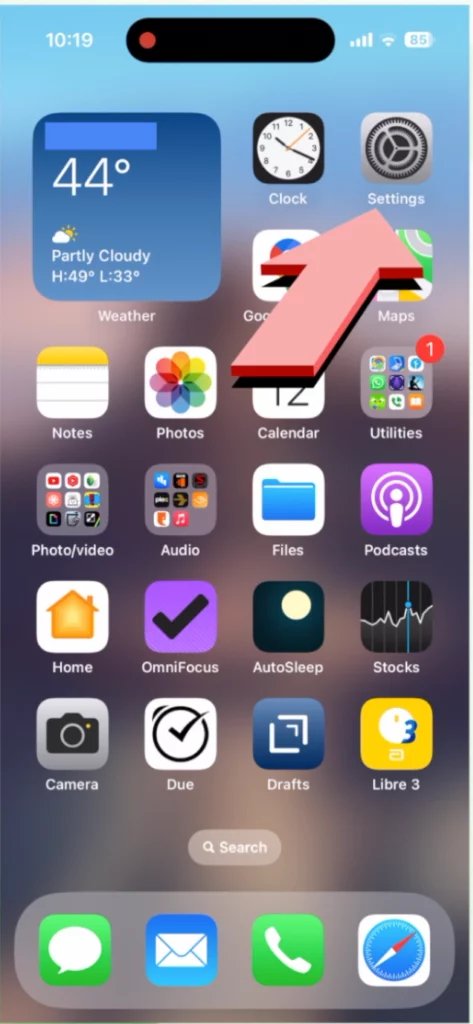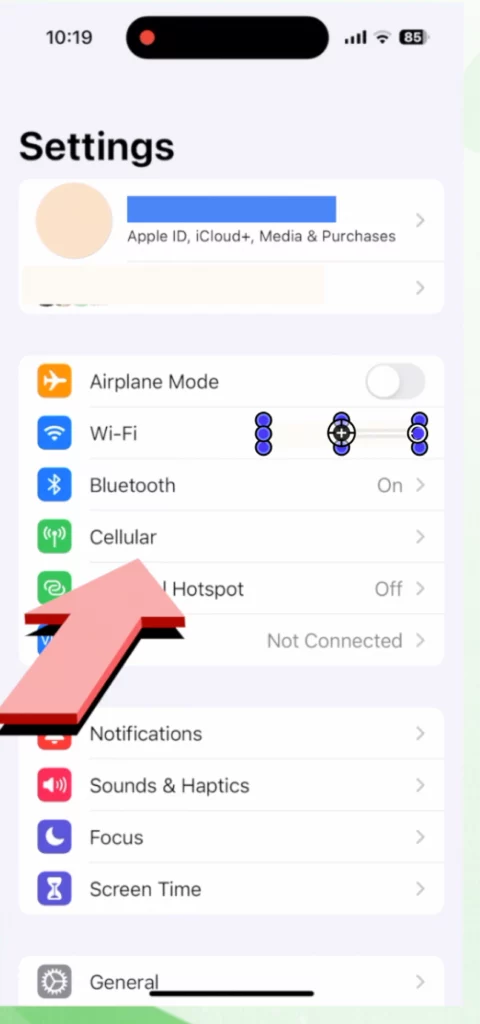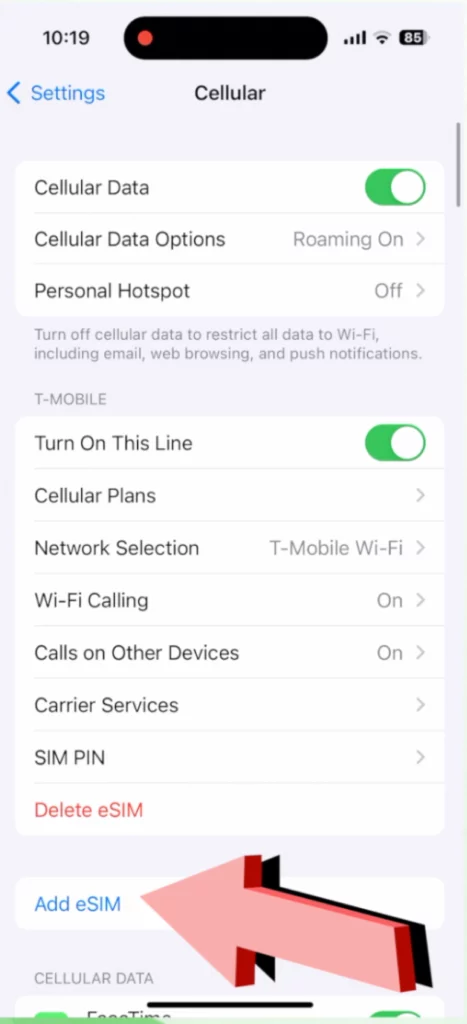eSim planet has a cool and simple hack to see if your iPhone is eSIM compatible. Simply go to Settings > Cellular and look towards the bottom for the option to “Add eSIM”. If you don’t see it ALSs your phone is not eSIM compatible (hint you can snag a used iPhone 2020 SE from Backmarket for $130 that works with eSIMs plans)
This method is a lot easier than finding your model number and then seeing if that is on a list of compatible iPhones.
YouTube Video
Screenshots